Occupancy Affidavit Online
The Occupancy Affidavit is one type of document that can be used to show that a home was (or is) the primary place of residence for a specified time period. It is a document that is attached to an application, such as a Senior Exemption.
The Cook County Assessor's Office has recently made this affidavit and exemption applications available online. In our continued efforts to improve our services, the Office has temporarily waived the notarization requirement typically required for this affidavit.
To sign and save your Occupancy Affidavit:
- First, review all the steps below so you know how to open, complete, sign, and save your Occupancy Affidavit file to your computer.
Then:
- Open blank Occupancy Affidavit
- Complete the Occupancy Affidavit, but try to not close the window when you are done.
- Follow the instructions to validate your email.
- Complete and sign the document.
- When you have completed and signed it, a window will appear. In the top right of that window, there will be an icon that will let you save your document as a pdf.
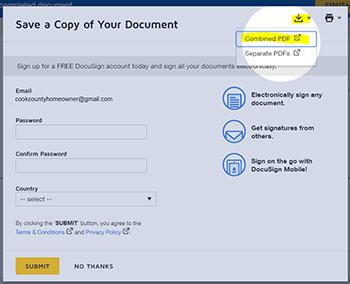
- Save your pdf file to your computer or phone.
- Click "Submit."
- If you skipped step 3 above, you should still be able to access your affidavit file. After you submit your form you will receive another email saying all signers have completed the form. If you open the link in that email, you will be able to download the form using steps similar to step 4.
- When you are completing your online application for your Exemption, be sure to attach it to your application as the document you are using to demonstrate your eligibility. (Remember to also attach other documents that may be needed for each application, such as a copy of your photo ID.)
- If you have a question about your exemption application or documents, please contact us.
If you encounter a technical issue, please email FormSupport@cookcountyassessor.com.
Enter PIN to see property details
Don’t know your PIN? Search by address here.
